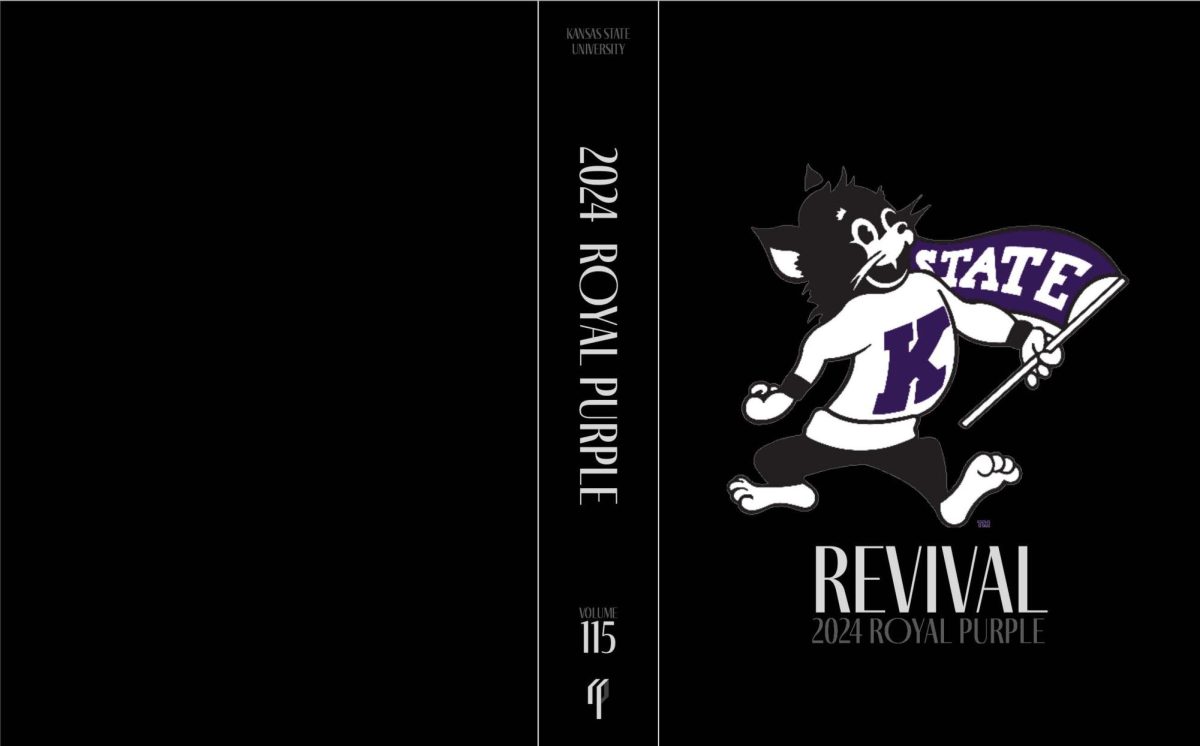Your header graphic should have your logo, organization name, tagline, and any other essential information about your program.
You can determine what your graphic should be sized to by clicking the gear/settings icon on the left side of the Site Header- (Text or Graphic) element in the Site Designer of the SNO Design Options page. If the site is currently using a text based Site Header replace it with the Site Header- Graphic element, you will then see what size the image should be in a blue field at the top of the design screen.
You can upload your custom header graphic in the settings for the Site Header-Graphic element in the Site Designer.